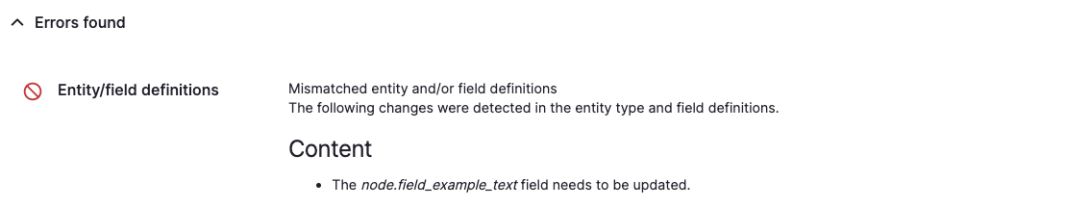If you’ve ever modified a field’s schema directly in the database using Drupal’s schema API and then encountered “Entity/field definition mismatches” on the Status Report page, you’re not alone.
Here’s what goes wrong and how to fix it the right way.
The Wrong Way: Direct Schema Updates Alone
Suppose you want to add custom styling columns to an existing field, say field_example_text. A naive approach might look like this: